Q&A for FH Online, April 3-6, 2025
©2020-2023 D. Reiner - All rights reserved. If you'd like to re-use some of this information for your own event, please
We already gave away this lion-head violin from the 1880's to a lucky early-bird registrant! Click HERE to hear Dave play some tunes on it!

General & Registration Questions
Click on a Question below to see the Answer.
Fiddle Hell Online is Thursday-Sunday, April 3-6, 2025, with all sessions replayable for the next 3 months thru July 6, 2025 (can be extended to 6 or 9 months). It's virtual, so FHO is wherever you are!
Fiddle Hell Online is a yearly gathering (every April) of fiddlers, cellists, mandolin & guitar & banjo players, and singers to meet, jam, learn, listen, and have fun. It's both friendly and diverse, and covers many traditional musical styles. As a registered FHO attendee, you'll have an amazing choice of 170 workshops, 25 concerts, and 25 jam sessions.
Not only can you attend these sessions when they are live online, but you can replay (and slow down) videos of any sessions during Fiddle Hell Online and for 3 months afterwards (can extend to 6 or 9 months). Teaching at FHO is primarily by ear although sheet music handouts are sometimes available (handout links are in session descriptions).
Why sign up? FHO is an amazing online camp / festival whose teaching artists will help you to take your playing in different styles to the next level.
Your goals might include expanded repertoire, stylistic nuances, historical context, more fluid improvisation, or practical techniques such as bowing, picking, arranging, and composing.
Or perhaps you just want to have fun and hang out with artists and musicians from all over, from the comfort of your own space.
Join us at Fiddle Hell Online!
Attendance and participation are from your laptop, desktop, tablet, phone, or other device. You'll be joining Zoom sessions conveniently reached (through our event software called "Whova") from a web browser or mobile app. For FHO, you'll be able to replay videos of prior sessions for the next 3 months (can be extended to 6 or 9 months), so you won't miss your favorite teaching artists, workshop topics, jams, and performers. You can access the online community starting on January 31st for discussions, messaging, exhibitors, and technical help if you need it.
Note: The next In-Person Fiddle Hell will be Nov. 13-16, 2025, in Westford, MA.
Artists are listed at https://fiddlehell.org/staff and sessions at https://fiddlehell.org/schedule. Once you have bought your Fiddle Hell Online ticket, and set up your Whova account (see the question on Whova setup), you can also peruse the artists and sessions through the two Whova menus: Agenda > Artists and Agenda > Sessions. If there are sessions you'd like to remember, add them to "My Agenda" in Whova. There is also a (downloadable) Whova Mobile App available as an alternative way to view the schedule, staff, and community topics.
You can attend (and replay) any and all sessions; individual session signups are not needed.
Whova is the event system that helps you access Zoom sessions on the agenda, view and download handouts, see messages and announcements, visit the virtual exhibits, ask questions about sessions or in general, and (optionally) connect with other attendees.
If you've bought your Fiddle Hell Online ticket as an attendee (including just for replays), here's how to set up a Whova account.
Using your LAPTOP or DESKTOP computer, ideally with the Chrome browser, go to https://www.fiddlehellonline.org to set up your Whova account and sign in to Fiddle Hell Online. At that website, where it says "Don't have an account?" click "Sign up here". Sign in with the same exact email address used for your registration as an attendee, and create a new password. On a laptop or desktop computer, you don't need to download any software - the Whova system is browser-based.
NEW: Whova now uses 2-factor authentication during your sign-in. For security, Whova may send you an email with a CODE to continue signing in. You've probably done this code thing with an online credit card account or bank account.
For iPads or other mobile devices, DO NOT follow that link! First, download the Whova Event & Conference App, then use the App to establish your Whova account, and only then look for the Fiddle Hell Online event in the App. Here's how to get apps on an iPad: https://support.apple.com/guide/ipad/get-apps-ipad9b4cea76/ipados
For iPads and iPhones, here's the Whova app you're looking for in the App Store preview: https://apps.apple.com/us/app/whova-event-conference-app/id716979741
For Android tablets and Android phones, here's the Whova app you're looking for in the Play Store preview: https://play.google.com/store/apps/details?id=com.whova.event
Troubleshooting:
If you are asked for an "invitation code" when you're using a laptop or desktop to set up your Whova account, it's usually because you're using a different email address than the one you gave when you bought your FIddle Hell Online ticket. Please try again, using the same email address you gave when you bought your FHO ticket. Fiddle Hell Online support staff can help if needed (email
If you are asked for an "invitation code" when you're using an iPad or other mobile device to set up your Whova account, make sure to download the Whova Event & Conference App first and use the App to set up your account. Then you should be able to see Fiddle Hell Online right away as one of "My Events" or you can seach for it in "Find My Event". If these don't work, sign out of Whova (under Settings) and sign back in. Even if you plan to view FHO with an iPad, it may be easier to set up your Whova account first with a laptop or desktop computer if you have that option.
Levels are discussed in detail at https://fiddlehell.org/info/session-levels. Our four levels are approximations that you can use as guidelines to help pick your workshops and jams.
Levels indicate two things: the difficulty of the material covered and the pace of the session. L1 (beginner) sessions will have the easiest material and will be at a slow pace. L4 (advanced) sessions will have the most difficult material and will be at a rapid pace. L2 (low intermediate) and L3 (high intermediate) levels are in between.
Of course, your level may vary by instrument, by style, by technical facility, by ability to learn by ear, and more. Feel free to attend any workshops and jams you'd like, expecting that they will be taught and led at the advertised level(s). Also, feel free to leave any Zoom session that doesn't feel right for you and join a different one. You can always return to the agenda to see what's happening live at the same time.
Regardless of level, repetition helps learning, and you can replay any sessions you want for 3 months (or longer if you purchase 6 or 9 months of replays), and even slow them down!
There are 30 concerts, 27 jams, and 1930 workshops. During each of the four days April 3-6, we'll alternate one-hour sessions with 30-minute breaks, going from 10AM ET to 11PM ET.
In many time slots, you'll find a concert, a jam, and one or more workshops. To decide which sessions to attend, look at the style (such as Old-Time, Irish, Scottish, New England, Bluegrass, etc.), the target instruments (such as fiddle, cello, guitar, mandolin, old-time banjo, ...), the teaching artists or performers, the level(s) of the session, and of course the session title and description. You won't miss out since you'll be able to replay sessions for 3 months (or longer) afterwards, so it's fun to stretch out and try a new style or instrument - or just to relax and watch an amazing concert.
You don't need to sign up for individual sessions - just go where you like.
Yes, kids can attend FHO! There is a 10% discount for kids. Kids are welcome at all sessions; the session description should be useful in making decisions about what will interest them. There are no sessions specifically for kids in the Online version of Fiddle Hell, due to online privacy restrictions. Please read on for details, which are different for different ages of kids. Some of the details only apply to the live part of the event, April 3-6.
A parent or legal guardian can purchase a ticket for an older kid (13-17). The parent or guardian will need to supervise and monitor their child's participation in FHO, and take full responsibility for their child's safe and appropriate participation in FHO. During the registration process, the parent or guardian purchasing the child's ticket will need to accept these additional terms.
A parent or legal guardian can purchase a ticket for a younger kid (12 or under). The parent or guardian must also purchase their own ticket (possibly as an additional household member). To comply with the U.S. Children's Online Privacy and Protection Act (COPPA), there are important, required procedures to avoid sharing personal information about the kid, which includes name, display name, audio, video, chat postings, and more. While the kid can hear and see any sessions, during live sessions the kid should not be identified, nor audible, nor visible, since these sessions are recorded for later replay. During the registration process, the parent or guardian purchasing the ticket will need to accept these additional terms. It is not an option to consent to share personal information about a younger kid, since such permission could later be withdrawn, and the actions required of Fiddle Hell Massachusetts LLC (such as removing videos) in association with a revoked consent could be burdensome and challenging to comply with.
All that being said, younger kids can enjoy FHO and learn a lot from it! It's a chance to try new styles and techniques taught by new artists.
Replay only tickets
If you don't plan to attend any live sessions, we offer an Adult Replays Only ticket for $107, purchasable beginning on April 6, for 3 months of replays of all sessions. This is discounted to $97 for Seniors, Young Adults, and ASTA members, and to $57 for Kids and for Additional Household Members.
You'll need to sign into Whova no later than June 3 to see replays.
You may extend your 3 months of replays to 6 months for $57 ($27 for Kids), or to 9 months for $97 ($47 for Kids). These add-ons need to be purchased by May 17, at the same time as you buy your replay only ticket.
Live attendance Adult price
The price for an Adult (26-64) is $220, for access to all 200+ live sessions (concerts, jams, workshops) during FHO and for 3 months of replays afterwards (through July 6).
Discounts on live attendance tickets
We offer 10% discounts to $197 for Seniors (65 or over), Young Adults (18-25), and American String Teacher Association (ASTA) members.
We offer 55% discounts to $97 for Kids (13-17), and Kids (12 or under).
Live attendance tickets for Add'l Household Members
Any additional household member wishing to attend ANY concerts, workshops, or jams also needs to be registered, for the reduced price of $97 (or $47 for kids).
Replays for live attendees
All of the live attendance tickets include 3 months of free replays. You'll need to sign into Whova no later than June 3 to see replays.
You may extend your 3 months of replays to 6 months for $57, or to 9 months for $97. These add-ons need to be purchased by May 17. Follow the link in your confirmation email to your own registration page to purchase these add-ons.
Register as an early bird for Fiddle Hell Online by March 15th (which saves 10%), and you will also be entered to win a beautiful and unique violin! The earlier you register, the more chances you'll have to win.
It's a rare German (or perhaps Austrian) carved lion-head violin from the 1880s. This has a new ebony fingerboard, pegs and chinrest, bridge and soundpost, and carbon-fiber composite tailpiece with built-in fine tuners. The instrument has been nicely set up - it is responsive and easy to play, with a full, open tone that works for various styles.
Click HERE to hear Dave play some tunes on it!




It does show some wear from almost a century and a half of use, but has a nicely figured two-piece back and ribs, and is free of cracks and any structural issues.
A new Bobolock case is included; provide your own bow. The instrument is worth about $1200, but the coolness factor is way off the charts. Seriously!
This violin knows all your tunes, and the lion eats very little, unlike actual lions!
Sign up for FHO in January for 3 chances to win this vintage violin; in February for 2 chances; by March 15th for 1 chance. The winner will be announced at the FHO Saturday Night Concert on April 5th. You do not have to be online at that time to win.
Other monthly early bird giveaways are books, CDs, strings, Fiddler magazines, and online lessons. Why wait?
And please tell your musical friends about FHO!
Yes! Thanks to generous contributors to our scholarship fund (including both teaching artists and other attendees), a limited number of partial (and even full) scholarships are available to those who can't afford the fees.
Go to the Registration Page . During the registration process, you'll be able to register just one person or several. You'll be asked some questions about each person being registered (unique email, time zone, instruments, ...), and will read and agree to an Attendee Agreement (as we do at the in-person Fiddle Hell) as well as Agreements related to children, if applicable.
Credit and debit card payments are accepted (see next answer for paying by check).
Sure! Please send a check in the mail by March 15th (mail can be slow these days) to Fiddle Hell Massachusetts LLC, P. O. Box 316, Lexington, MA 02420-0316, and let us know who it's for, their age categories, and their email addresses.
We'll then send you a 100% discount code (specific to you) to use for online registration at https://fiddlehell.org/register. Each attendee needs a unique email address to register, and will be asked to agree to the Attendee Agreement when registering, as well as Agreements related to children, if applicable.
You'll need to accept this Attendee Agreement when you buy a ticket for yourself or for another person, as well as Agreements related to children, if applicable.
No, it's not. As at in-person Fiddle Hell, each registration is valid for only one attendee at Fiddle Hell Online. Any additional household member wishing to watch or participate in any concerts, workshops, or jams also needs to register (each additional household member can register at a reduced price).
At a time when many musicians' gigs have partially disappeared, and are only slowly returning, Fiddle Hell Online pays all teaching and performing artists, and technical staff, and we rely on your registration fees to do this. Please respect the artists who are at the heart of Fiddle Hell Online by asking your friends and family to register.
1. The Whova website or app is how you access Zoom sessions on the agenda, view or download handouts, see messages and announcements, visit the virtual exhibits, ask questions about sessions or in general, and (optionally) connect with other attendees. You don't need to download any software on a laptop or desktop - the Whova Web App is browser-based.
2. Once you register, you'll get a confirmation email from Whova with ticket purchase details.
3. Using a laptop or desktop computer, go to www.fiddlehellonline.org to set up your account (available at the end of February). If you already have an account (from a previous Fiddle Hell), sign in with your email and password. If not, where it says "Don't have an account?" click "Sign up here". Sign in with the same exact email address used for your registration as an attendee, and create a new password.
4. From your iPhone, iPad, or Android phone, you might want to download the Whova mobile app to conveniently browse the FHO agenda and talk to the community. This is required only if you want to view FHO from these devices (including setting up a Whova account). Otherwise this is optional, and you can ignore any emails from Whova telling you it's critical :-).
5. Please help spread the word about Fiddle Hell Online to your musical friends - fiddlers, mando players, cellists, guitarists, banjo players, singers, and more. You can direct them to our Fiddle Hell website, our Facebook group, our YouTube channel (for jam videos), or our Instagram channel.
6. What happens at Fiddle Hell Online is different from an in-person Fiddle Hell, of course. But you'll likely try out new tunes and styles, pick up techniques and nuances, enjoy hearing others play, participate in guided jams, hear concerts, connect online with old friends and make new ones. Whatever your level and musical preferences, you'll find a supportive community and kindred spirits. There will be 13 year olds and 83 year olds, local musicians and attendees from far away, players who perform regularly and those who rarely play for anyone.
Speaking for the Fiddle Hell organizers - and all the teaching and performing artists, and technical staff - I hope you'll enjoy the event as it unrolls, and have fun throughout and for the 3 months afterwards (extensible to 6 or 9 months) when you can replay sessions. Relax and experience the unique gathering that is Fiddle Hell Online!
- Dave Reiner
Shirts and hoodies can be ordered by April 17th at https://www.customink.com/g/ufg0-00cy-3xtk, for delivery to you AFTER FHO is over. These are excellent quality and wash well. There's a $9.95 shipping charge per address, so it pays to combine shirt orders where possible.
The design is by Autumn Rose Lester, and there are 6 style choices, each with 1 or more different colors. Examples:

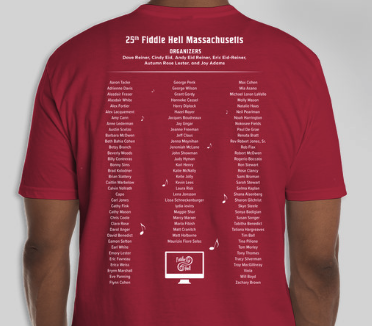



The Fiddle Hell Common Tune list consists of 104 tunes that were suggested by the Reiner Family Band (the original 52) and by Fiddle Hell attendees (the new 52). It's a list of exciting tunes in various styles; most are traditional and a few are by known composers. These are suggested for your repertoire, and often show up in jams or workshops. Of course, many tunes not on the list are also played regularly at Fiddle Hell. The Reiner Family Band has recorded the common tunes (played both fast and slow) on two 2-CD sets, available for $15/set postpaid to US addresses at the Fiddle Hell Store.
Please help us make Fiddle Hell better by filling out our anonymous survey after the April event at https://www.surveymonkey.com/r/FiddleHellApril2025
We read all responses carefully!
Technical Questions
Click a Question below to see the Answer.
Whova is the event system that helps you access Zoom sessions on the agenda, download handouts, see messages and announcements, visit the virtual exhibits, ask questions about sessions or in general, and (optionally) connect with other attendees.
If you've bought your Fiddle Hell Online ticket, here's how to set up a Whova account (at the end of January or later). Using your LAPTOP or DESKTOP computer, ideally with the Chrome browser, go to https://www.fiddlehellonline.org to set up your Whova account and sign in to Fiddle Hell Online. At that website, where it says "Don't have an account?" click "Sign up here". Sign in with the same exact email address used for your registration as an attendee, and create a new password. On a laptop or desktop computer, you don't need to download any software - the Whova system is browser-based.
NEW: Whova now uses 2-factor authentication during your sign-in. For security, Whova may send you an email with a CODE to continue signing in. You've probably done this code thing with an online credit card account or bank account.
For iPads or other mobile devices, DO NOT follow that link! First, download the Whova Event & Conference App, then use the App to establish your Whova account, and only then look for the Fiddle Hell Online event in the App. Here's how to get apps on an iPad: https://support.apple.com/guide/ipad/get-apps-ipad9b4cea76/ipados
For iPads and iPhones, here's the Whova app you're looking for in the App Store preview: https://apps.apple.com/us/app/whova-event-conference-app/id716979741
For Android tablets and Android phones, here's the Whova app you're looking for in the Play Store preview: https://play.google.com/store/apps/details?id=com.whova.event
Troubleshooting:
If you are asked for an "invitation code" when you're using a laptop or desktop to set up your Whova account, it's usually because you're using a different email address than the one you gave when you bought your FIddle Hell Online ticket. Please try again, using the same email address you gave when you bought your FHO ticket. Fiddle Hell Online support staff can help if needed (email
If you are asked for an "invitation code" when you're using an iPad or other mobile device to set up your Whova account, make sure to download the Whova Event & Conference App first and use the App to set up your account. Then you should be able to see Fiddle Hell Online right away as one of "My Events" or you can seach for it in "Find My Event". If these don't work, sign out of Whova (under Settings) and sign back in. Even if you plan to view FHO with an iPad, it can be easier to set up your Whova account first with a laptop or desktop computer if you have that option.
Zoom:
There are no Zoom meeting IDs and passwords to remember once you sign in to Whova. Please see the next question is this list to learn how to attend sessions and how you'll get to Zoom from Whova.
Technical questions:
If you have technical questions about Fiddle Hell, using Zoom, navigating Whova, or anything else, we encourage you to attend the Fiddle Hell Online practice session before the festival begins, from 8:30-10:30AM on Thursday, April 11th. There will be several people from our Fiddle Hell Online tech staff ready to help answer your questions and get you ready for the event! There will also be tech support available during all four days of the festival.
This information is for both attendees and artists.
[On an iPad or smartphone, you'll have downloaded the Whova Event & Conference App, and the interface will be a little different. You'll need to look for Staff under Additional Resources rather than under Agenda.]
- Sign in if you haven't already (using your email address and Whova password) to Fiddle Hell Online at https://www.fiddlehellonline.org .
Whova may send a CODE to your email address during this process, to continue signing in.
If you haven't yet set up a Whova account, click on the blue sign up here text, type in the email address you used in buying your Fiddle Hell Online ticket, and create a new password. [Artists should use their own email addresses.] - You will see the Home page of Fiddle Hell Online on Whova, with a big banner, words of welcome, and a menu on the left. If you're not in the Eastern time zone, you can choose at the top of the Home page to have times displayed in your local time zone or switch to the event time. Here are the magical menu choices to help you navigate to different parts of Fiddle Hell:
Agenda >
Sessions − See sessions, search for them, see details, attend sessions, make your own agenda
Artists − See teaching and performing artist bios & sessions, send them messages
Attendees − See & search for other attendees, send them messages
Community − See community discussions, see announcements, set up virtual meet-ups
Messages − See your messages from other attendees & organizers, and respond
Photos − See photos people have posted
Exhibitors − Visit our wonderful virtual exhibitors, including t-shirt sales
Resources >
Session Q&A − Ask questions about sessions, see artist responses if any
Recordings − A random collection of all videos of sessions & from virtual exhibitors
Whova Guides − The Whova Attendee User Guide is pretty good!
- Click on Agenda > Sessions on the menu to get a Full Agenda of all sessions. As you look at the sessions, you can make your own agenda by clicking on "Add to My Agenda" on the right of a session. Next to the words Full Agenda at the top, click on My Agenda to see only those sessions you have added to My Agenda. Click on Full Agenda to go back to seeing everything.
- You can filter sessions at the top left. Where it says Filter by tracks click on Tracks at the top to turn off all checkmarks, and then select the tracks you want (by type, style, level, instrument). Click Tracks at the top again to turn off filtering. You can also choose the day just below that: Thu, Fri, Sat, or Sun.
- You can search for sessions across all days at the top middle search box. Search is very helpful - it finds titles, artists, and descriptions. If search doesn't show what you expect, turn off filtering (#4 above). If you want to see sessions for a particular artist, enter all or part of their name.
- When you see a session of interest, click on the View Session button to read more about it, to ask a question in the Session Q&A, to join it live (as an attendee or as the artist), or to replay it after it has happened. When you're viewing a particular session, you can add it to or remove it from My Agenda or Like it. [Teaching artists can also moderate the Session Q&A for their sessions.] You can experiment to see what Show Agenda and Hide Agenda will do. At any time, you can click on Agenda in the menu column to restore the initial Full Agenda view.
- To attend a live session, click on the green button "Join the live stream here" (or just "Live Stream" on a phone). In the (recommended) Google Chrome web browser, say yes to the question about opening zoom.us (which will open your Zoom app for the session, and give you a chance to download the Zoom app from https://zoom.us/download if you don't have it yet). [In the Safari or Firefox browser, click on the words Zoom app at the end of the yellow banner.] You may be asked for your email when attending concert sessions.
- Artists should join their sessions early for sound check (20 minutes for concerts, 15 minutes for workshops & jams). Session attendees may be held in the Zoom waiting room until sound check is done.
- If you're not familiar with Zoom, see How To Use Zoom During Live Sessions in the How To menu. We'll be using the Zoom Chat for workshops and jams (but not concerts); please ask your questions in the Zoom Chat (NOT the Whova Chat). Wiggle your hands in the air for Zoom applause or happiness.
- When a Zoom session ends, or if you leave early, just return to your initial Fiddle Hell Online browser window. Click Rate Session to give us quick, anonymous feedback.
- To view a replay of a previous session (whether or not you attended it before), click on View Session from the Agenda in the usual way. If the video has been uploaded, the video will be visible and you can click on the play icon in the bottom left. It may take Fiddle Hell staff up to 24 hours to upload videos to Whova once the live session is over. Please be patient as the length of this process depends on multiple factors that are out of our control.
- When replaying a session video, you can pause it in the bottom left, or make it full-screen in the bottom right. If you click on the Settings icon (looks like a little gear) in the bottom right, you can slow the video to half or three-quarters speed without changing the pitch! You can click on another menu item and your video will pop into a different window so you don't lose your place in it. The Community command in the upper right will show you a small community window without disrupting the video playback.
First, you may find the answers you need at our Q&A page. Second, the Chrome browser is highly recommended for laptops and desktops.
During Fiddle Hell, our Fiddle Hell Online support staff will be reachable by email at
You can ask questions to the Whova support staff by emailing
Here's the general Zoom help center and a set of Zoom Q&A's from Zoom itself (select a Q&A category on the left and see questions on the right).
You can test out your connection and software from 8:30-10:30AM on Thursday, April 3 - a very good idea! In Whova, go to the DROP-IN HELP Session, which is first on the Agenda.
You'll easily be able to see workshops, jams, and concerts after they have occurred at https://fiddlehellonline.org on laptops and desktops, or in the Whova Mobile App for smartphones and iPads. Just look at the Agenda > Sessions, click on the session, and then on the video, which will play inside Whova.
You can pause and continue a video, slow it down to half or three-quarters speed (without changing the pitch), or make it full-screen. And you can click elsewhere in Whova and return to the video later.
There are more details in "How Do I Attend a Workshop, Jam, or Concert in Whova?" above.
This information is also in the "How To" resources on the Whova web portal.
SEEING: Use a laptop or desktop computer to attend Fiddle Hell Online - you'll see more than on a tablet or phone. Make livestreams and videos full-screen if you want to see details more easily. And it's always helpful to update your Zoom app to the latest available version: 1. Sign in to Zoom desktop client at zoom.us . 2. Click your profile picture, then click Check for Updates.
BEING SEEN: This is for live Zoom meetings, not replays. Aim your camera straight on at you (not from below), using the built-in camera in your laptop, or a webcam. Get good lighting from lamps and natural light in front of you (not backlit or overhead lights only). Have a non-distracting real background if possible (please, no virtual backgrounds, since they sometimes cut instruments out and can cause problems for people with light sensitivity).
INTERNET: Your wifi may work just fine! But if it's slow or freezes, here are some ideas (these will help for more than just Fiddle Hell Online):
Connect to your network via an ethernet (preferably cat6 cable) instead of using wifi. If you are unable to do that, locate your computer as close as possible to the router. It's also ideal if there are no walls between you and the router. If that's not possible, you might consider a wifi repeater or extender which will extend the coverage of your wifi network. If you're on wifi, please take your smartphone off the wifi.
Certain times of day are often busy while others are not, depending on where you live. If you can concentrate on the less busy hours, that may help a surprising amount. Since FHO sessions are replayable, you have quite a bit of control over when you see some of them. Also, close other programs on your computer, and persuade other members of the household to stay away from online gaming or bandwidth-intensive downloads or viewing.
If these suggestions don't help, try your smartphone for replays, if you have one. Even with fast Internet, people sometimes find that their phones work more smoothly.
HEARING: Use good quality headphones and plug them into your computer before joining each Zoom session (you may need to select your headphones as the output device in Zoom audio settings after joining a session). Alternatively, use good Bluetooth speakers, or wired speakers.
BEING HEARD: You don't need anything fancy to perform in an open mic concert, or ask a question in a workshop. If you're playing an instrument that others will hear, it is important to adjust your Zoom audio settings (lower left-hand corner of the screen, ^ to the right of the mic icon) for the best sound.
First: If needed, Select a Microphone
Second: Click on Audio Settings...
Third: Within Audio Settings:
If needed, Test Microphone and adjust volume slider as needed
Uncheck the box "Automatically adjust microphone volume"
Select "Original sound for musicians".
Uncheck the box "High-fidelity music mode". While HFMM may improve sound slightly for guitar and mandolin, it doesn't do much for fiddle in our testing. And HFMM uses extra processing resources and can cause video quality to drop on slower connections.
Check the box "Echo cancellation" (unless your mic or other sound equipment already does cancellation (RARE), or you are wearing isolating headphones)
Uncheck the box "Stereo audio"
Do not select Live performance audio (this is a new feature for synchronization, but it causes problems for FHO!)
Here's what these audio settings should look like:
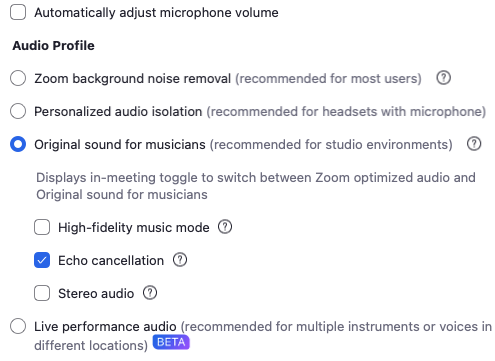
Fourth: Close the settings window, go back to the meeting window. In the upper left, if it says "Original Sound for Musicians: On" then you're all set. If it says, "Original Sound for Musicians: Off," click on that once so that it changes to "Original Sound for Musicians: On."
FIddle Hell Online has additional guidelines for artists about mics, audio interfaces, and settings, which we are happy to share with attendees on request.
Signing up for a free Zoom account and installing the "Zoom Client for Meetings" at https://zoom.us/download on your laptop or desktop computer is strongly recommended for the best listening, viewing and participation experience for Fiddle Hell Online. You can also download the Zoom app for your smartphone or tablet, though you'll won't be able to see multiple instructors and other attendees in participatory workshops on these devices. Zoom does not knowingly allow children under 16 to sign up for their own accounts.
If you already have the Zoom desktop client installed, you can check for updates: (1) Open and sign in to your Zoom app. (2) Click your profile picture then click Check for Updates and follow instructions. For iOS or Android tablets or phones: Download the Zoom mobile app from the Apple Appstore or Google Play.
If you wish, you may disable your audio and video at any time in Zoom meetings so you will not be audible or visible to others during the live meeting or during future replays. The audio and video on-off controls, and access to audio and video settings (such as audio output to headphones) are in the lower left on laptops and desktops.
Please don't turn on a virtual background; some people have a sensory sensitivity to these.
You may wish to switch between "Speaker View" (just the instructor or performer) and "Gallery View" (everybody) by clicking on the "View" option in the upper right; this also lets you go to fullscreen view.
You can bring up the Zoom Chat window in workshops and jams, using the Chat command at the bottom of your screen on a laptop or desktop. Whova has its own chat, but we plan to just use the Zoom Chat. You can ask musical questions in the Chat to the instructor or technical questions in the Chat to the Zoom host of the session. Wiggle your hands in the air for Zoom applause or happiness. The Zoom Chat will be saved, and you'll find a link to it in the session description later on (for replays).
Using an iPad? Here are some iPad-Zoom suggestions. As on laptops, please don't turn on a virtual background; some people have a sensory sensitivity to these. BTW, for an iPad, a left to right swipe on a video will get you out of the video.
Some artists provide handouts for their sessions (or links to videos and useful sites).
Here's how to view and download PDF handouts from specific workshops and jams (or even all sessions).
If you click on a handout link, it'll open the handout in a new browser tab so you can see it, but it won't actually download it to your computer. Viewing may be all you need to do.
If you want to actually download or print a handout right away, the approach depends on your device.
On a LAPTOP or DESKTOP, you use the standard browser method to do a download (e.g., hover towards the bottom of the window on the Mac, the download icon at top right in Chrome, File / Export as PDF in Safari, etc.). Standard printing also works fine.
On a PHONE or TABLET, downloading and printing don't work unless you have the Google Drive app. If you don't have this app, you'll First need to go to the Google Drive Folder (the Folder Link will be emailed to attendees, and will be visible in Community Announcements). Second, in a new browser window or tab (not in Whova), paste in the Folder Link at the top. Third, In the Google Drive Folder, scroll or search for the tune or sub-folder you'd like to download or print. Fourth, click on the 3 dots in the upper right of the document icon to choose to print or download it.
We're glad you asked! Most of this is just common sense to make FHO a positive experience for you and other attendees. Since each registration is valid for one attendee only at FHO, please make sure that any additional household member wishing to attend any concerts, workshops, or jams is also registered (for a reduced price). Please know that it is against Fiddle Hell Online policy (and your Attendee Agreement) to share your personal Whova password, discount codes, video replay links, or any other links related to Fiddle Hell Online sessions with other attendees or non-attendees. Multiple concurrent sign-ons using the same email address will not be accepted by the Whova platform.
The Whova platform does not allow videos of sessions to be downloaded, so please don't attempt to download any FHO videos (workshops, concerts, or jams); these will be viewable and replayable during the event and for 3 months afterwards (can be extended to 6 or 9 months) by FHO registered attendees only. PDF downloads (of sheet music, for example) are fine. Please mute yourself conscientiously on Zoom. Please don't post inappropriate or derogatory photos, videos, comments, messages, links, or other material.
Please don't engage in Zoom bombing, cyberharassment, online bullying, or any activity prohibited by the Attendee Agreement you agreed to at registration or by law, during FHO sessions and afterwards. Please don't share your screen unless invited by a FHO instructor. Please be aware that violating these requirements may result in your FHO attendance being restricted or terminated at the discretion of FHO without a refund of your ticket purchase price.
Audio recording of FHO workshops and jams is allowed (but not really needed since replays are available for 3 months (extensible to 6 or 9 months)) unless the artist requests no audio recording.
Taking video recordings of your computer screen during a workshop or jam is not allowed unless it is invited or pre-authorized by the artist.
To respect the professional teaching and performing artists, please do not record audio or video of any concerts at FHO, including the Saturday Night Concert.
All sessions are planned to be viewable and replayable during the event and for 3 months afterwards (can be extended to 6 or 9 months), through your Whova account, on your laptop, desktop, tablet, or phone. Additionally, audio recordings of some tunes and songs taught during workshops may be provided after the workshop by some artists.
Once you are registered for Fiddle Hell Online, contact the concert coordinator or the "feedback" workshop artist through Whova to request your inclusion. Lineups may be finalized shortly before FHO, or slots may still be available at the time of the concert or workshop. Please recognize that slots are limited, and decisions of the artists and coordinators are final.
Once you are registered for Fiddle Hell Online, you'll be able to interact with your registered friends (and make new friends) through messages and though Community discussion topics. Unless your friends have turned off their videos in Zoom, you'll be able to see them and chat with them in the Zoom Chat window. It is also possible in Whova to schedule and attend a virtual meet-up with other attendees (click on Community in the Whova menu, and then Meet-Ups or Virtual Meets).
Or get together in person with your registered FHO friends to watch concerts or participate in jams or workshops together. Beverages and snacks are up to you!
Logistics & Miscellaneous Questions
Click a Question below to see the Answer.
Please do encourage your friends through social media to attend this epic event! With many styles, instruments, and levels represented, they're likely to find lots of workshops, jams, and concerts of interest. If they want, they can attend sessions in a low-key manner, with nobody hearing or seeing them. And they can replay session videos for 3 months after the event (can be extended to 6 or 9 months).
You can tell your friends this (customize as you like):
REALLY SHORT Version:
I'm going to Fiddle Hell Online, April 3-6, 2025, and I think you would really enjoy this amazing event! FHO will have 164 live workshops to learn from, 24 live concerts to enjoy, and 24 live jam sessions to join on Zoom, for fiddle, mandolin, cello, guitar, banjo, & singing. Info and registration (and discounts) at https://FiddleHell.org.
SHORT Version:
I'm going to Fiddle Hell Online, April 3-6, 2025, and I think you would really enjoy this amazing event! FHO will have 164 live workshops to learn from, 24 live concerts to enjoy, and 24 live jam sessions to join on Zoom, for fiddle, mandolin, cello, guitar, banjo, & singing. From beginner to advanced levels, and all sessions can be replayed (and slowed down) for the next 3 months (or longer). 80 artists -- experienced & supportive teachers, and wonderful & inspiring players -- will cover Bluegrass, Blues, Cajun, Cape Breton, East European, Electric, Irish, Jazz, Jazz Manouche, Klezmer, Latin, Mexican, New Acoustic, New England, Old-Time Southern, Québécois, Scandinavian, Scottish, and Swing styles. Go to https://fiddlehell.org/Register for Registration (discounts for seniors & young musicians, and for early birds), https://fiddlehell.org/Schedule to see the Schedule, https://fiddlehell.org/Staff for artists, and https://fiddlehell.org/info/Racial-Justice for the FH Racial Justice Statement. You can also sign up for the Mailing List at https://fiddlehell.org/Contact, join the FH Facebook Group at https://Facebook.com/groups/FiddleHellMassachusetts, visit the Facebook event (URL coming soon), and subscribe to the FH YouTube channel at https://YouTube.com/FiddleHell.
LONG Version:
I'm going to Fiddle Hell Online, April 3-6, 2025, and I think you would really enjoy this amazing event! FHO will have 164 live workshops to learn from, 24 live concerts to enjoy, and 24 live jam sessions to join on Zoom, for fiddle, mandolin, cello, guitar, banjo, & singing. All sessions can be replayed (and slowed down) for the next 3 months (or longer). 80 artists -- experienced & supportive teachers, and wonderful & inspiring players -- will cover Bluegrass, Blues, Cajun, Cape Breton, East European, Electric, Irish, Jazz, Jazz Manouche, Klezmer, Latin, Mexican, New Acoustic, New England, Old-Time Southern, Québécois, Scandinavian, Scottish, and Swing styles.
Historical and technical workshops are also on the program -- details coming soon. Workshops and jams are designed for Beginners, Low Intermediates, High Intermediates, and Advanced players, although you can attend any sessions you like.
These inspiring and incredible sessions are a great value for players and listeners, with discounts for seniors and young musicians, and further discounts and giveaways for early bird signups. Scholarships are available, too. Go to https://fiddlehell.org/Register for Registration (discounts for seniors & young musicians), https://fiddlehell.org/Schedule to see the Schedule, https://fiddlehell.org/Staff for Artists, and https://fiddlehell.org/info/Racial-Justice for the FH Racial Justice Statement. You can also sign up for the Mailing List at https://fiddlehell.org/Contact, join the FH Facebook Group at https://Facebook.com/groups/FiddleHellMassachusetts, visit the Facebook event at (URL coming soon), and subscribe to the FH YouTube channel at https://YouTube.com/FiddleHell to replay & slow down jams for free.
Visit https://fiddlehell.org to see the 4 teaching levels, the common tune list, repertoire CDs, jamming guidelines, links to online resources, and more. The Fiddle Hell Online event software from Whova, accessed from your web browser or tablet or phone once you're registered, helps you browse the agenda, ask questions, chat with the FHO community, easily attend live Zoom sessions, replay sessions once they've happened, and visit the virtual exhibitors.
I hope you'll register now and join me at this amazing event!
Info coming soon on how to order Fiddle Hell Online shirts.
We have written a detailed statement outlining Fiddle Hell's efforts for racial justice and have shared it on our website. We hope you will read it to learn about how we are approaching this very important topic. We are committed to teaching and accurately attributing repertoire from Black and Indigenous sources, to supporting diverse instructors and performers, and to actively reaching out to and more explicitly welcoming participants of color into the Fiddle Hell community. As you look through the FHO Agenda, you will see sessions reflecting these goals.
Our privacy policy is on the Info menu here.
The Whova system knows your email address, since you sign in with it, but doesn't share your email with other attendees. If anyone sends you a message in Whova, your email isn't shown to the sender. You can propose "Exchange contact info" with another FHO attendee in the Whova Mobile App, but they won't see your email unless you send it to them (and vice versa). If you visit a Virtual Exhibit and request more information from the exhibitor, you'll be asked for your email so the exhibitor can contact you. But that's under your control.
And of course, FHO doesn't sell your email address or share it with anyone externally.
We look for artists who are great musicians; friendly, supportive, well-prepared, effective teachers; and diverse in backgrounds and gender.
As we always do from year to year, for the April Fiddle Hell Online, we're rotating some artists out and some new ones in, to offer attendees an ever-changing lineup of musicians and sessions. We are able to add certain artists who live farther away because travel isn't needed for an online event, making it possible to have them join us. We are excited to add artists with ties to Black and Indigenous music and musical history, and we'll be continuing to do this each year in the future.
Have an artist to suggest? Fill out your FHO Survey after the event, or
We appreciate your enthusiasm! While we are not seeking volunteers at Fiddle Hell Online, you can help us a lot by recommending Fiddle Hell Online to your musical friends.
Artists' merchandise (recordings, books, etc.) is generally available through their own websites, which are listed in their bios in Whova. For the Reiner Family Band, books and CDs (including the two sets of Common Tune CDs), are at our online Store.
Yes, once you're registered, through messages in the Community Topic "Instruments for Sale or Trade or Wanted." Any sales or trades are private transactions between the parties, and Fiddle Hell Massachusetts LLC is neither directly involved nor responsible for transactions or any problems.
The next online Fiddle Hell Festival is April 3-6, 2025. Registration opens January 1.
The next in-person Fiddle Hell Festival is November 13-16, 2025, in Westford, MA. Registration opens July 1.